I created this game in 10 days when I first learnt MakeCode Arcade. This platform is really fun and easy to create a Arcade games you like, I will show you how to make this!
I will buy you lunch if you can score more than 1200.. 🙂
How does the program work?
Monster Movement
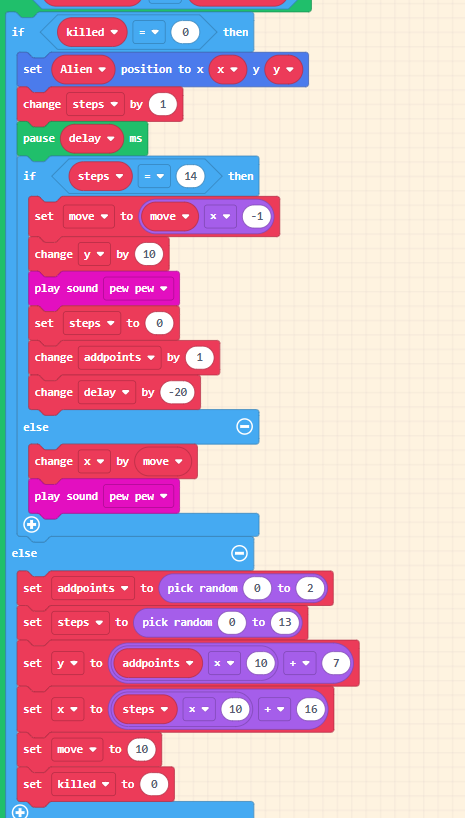
Here is the monster movement control, I made the monster going down zig-zag. The monster moves to the right border, then go down one line and go back to the left border and go down. Repeat the movement until it touches the player or when it get shot.
I made a variable to check if the monster is killed or not. If the monster is not killed, it will continue the movement. When the monster is killed or hit the player, it will spawn somewhere in line 1 to 3.
I also give a point bonus, when the monster goes more downward, it will give more points to the player.
Levels Manager
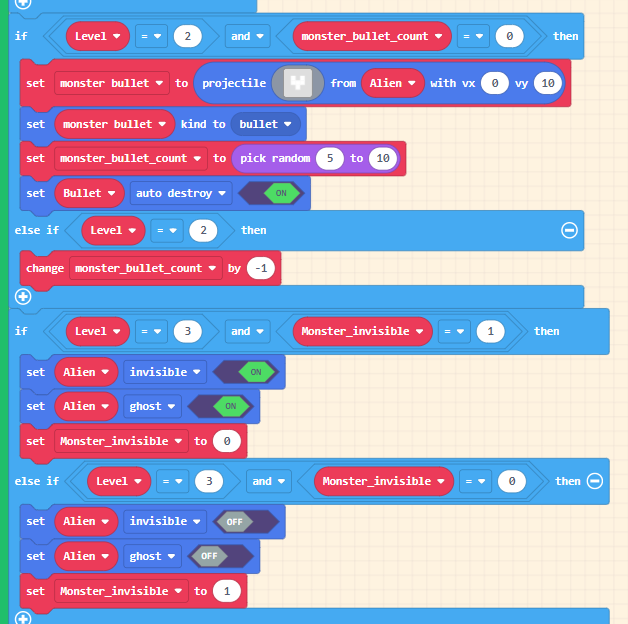
I made levels by using different variables , so that monster have different behavior at every level.
- For level 2, I make the monster to shoot bullet.
- For level 3, I make the monster become hard to hit by making it invisible and appear every step.
Level Definer
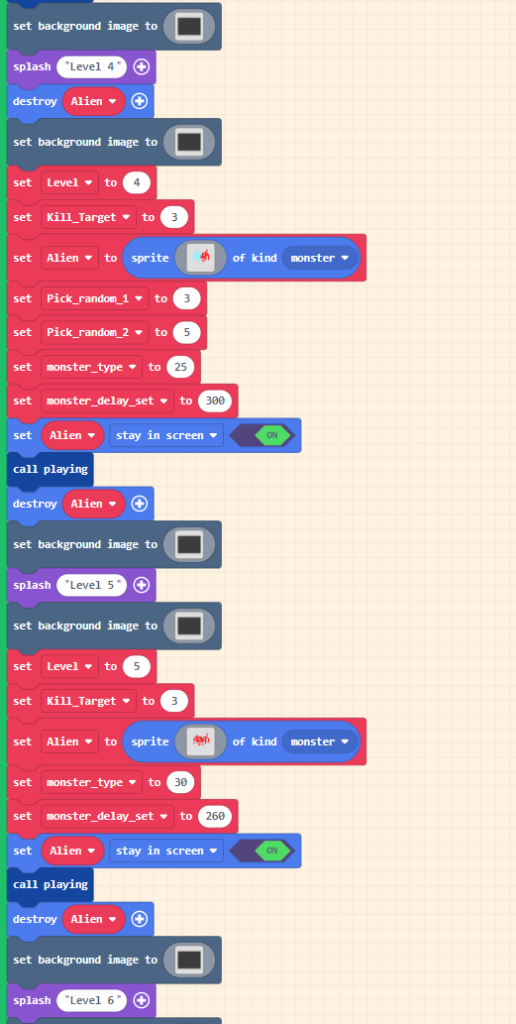
For this level definer, you need to set the variable to the number that you need for each level. For example of level 5,
- ‘Kill_Target’ is the number of monster you have to kill to advance to the next level
- ‘monster_invisible’ to tell whether the monster will be invisible or not.
- Set ‘Alien’ to different monster type.
- ‘monster_type’ is how much score you get from hit the monster.
- ‘monster_delay_set’ the shorter you set it the faster the monster moves.
Before calling the function ‘playing’ to start the level manager, I also have to turn on the monster stay in screen or else it will bug the game and you will never see the monster.
I also reserved a function to change the background for each level, but I am too lazy to create the background and keep them all the same… XD
Point System
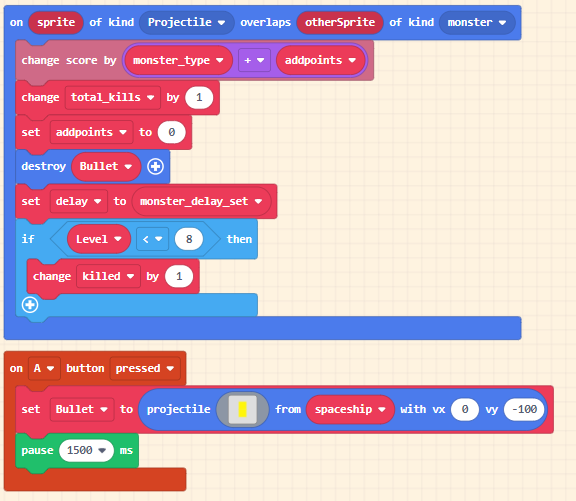
When press ‘A’ button, the spaceship will shoot a bullet up, i.e. -y is upside. If the bullet hits the monster, it will add points according to the ‘monster_type’ I defined in level definer as well as how low the monster go down. Then, make the variable ‘killed’ to one so that the function will do the monster reset in the level manager.
Attacked by Monster!
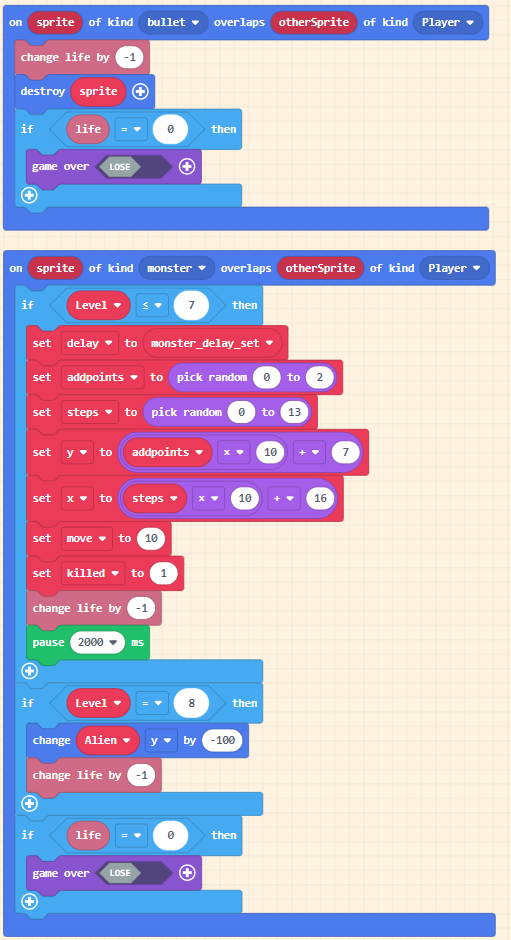
When the monster’s bullet hit the spaceship, you will minus a life. Then, will destroy the bullet, so that it will not double hit the spaceship.
When the monster hit the spaceship you will also minus a life and this time the monster will go back to the top at line 1-3. If it is level 8, the monster will go back at once, so that it will not double hit the spaceship.
If you got hit by the monster or shot by it 3 times you will game over.
